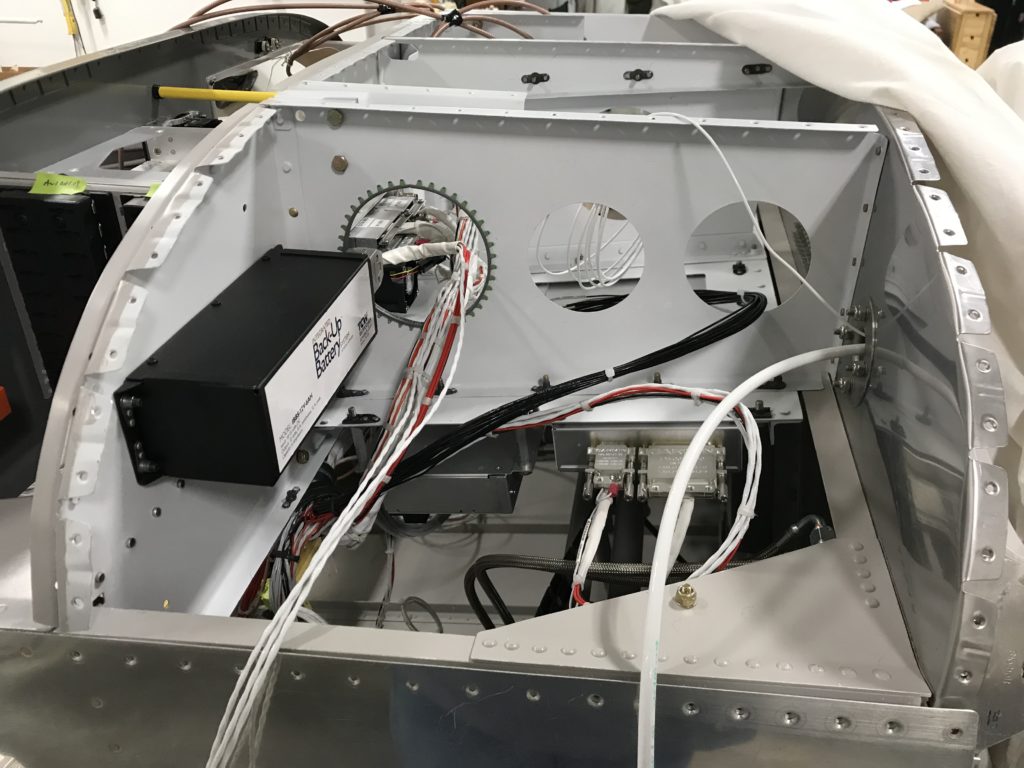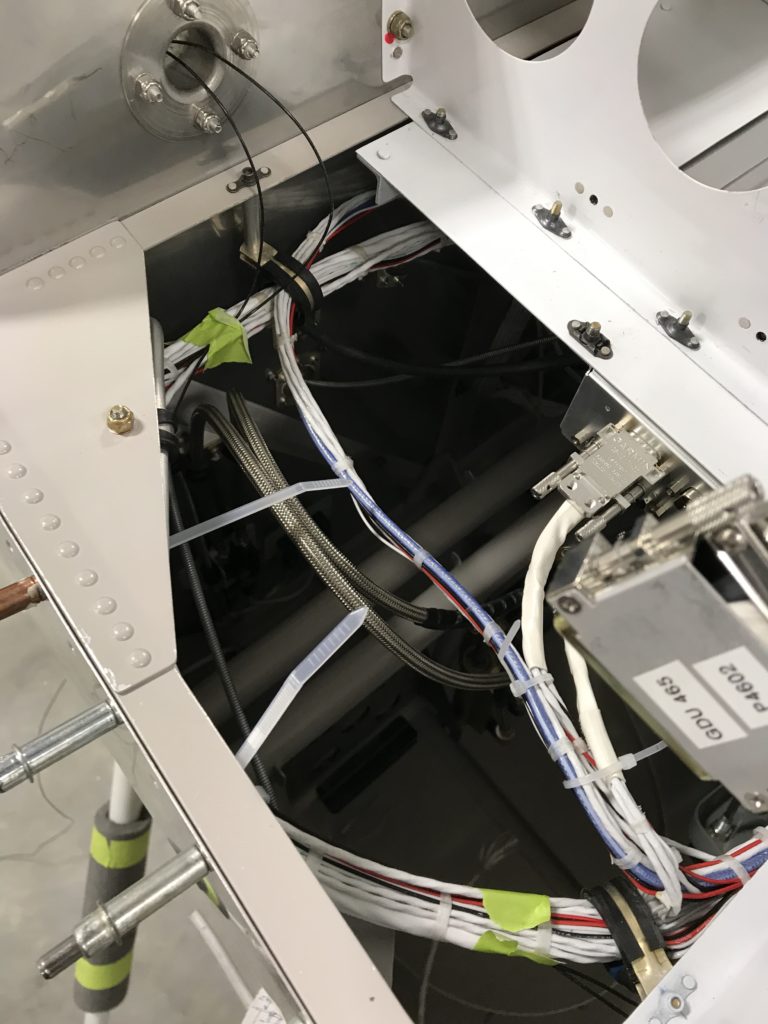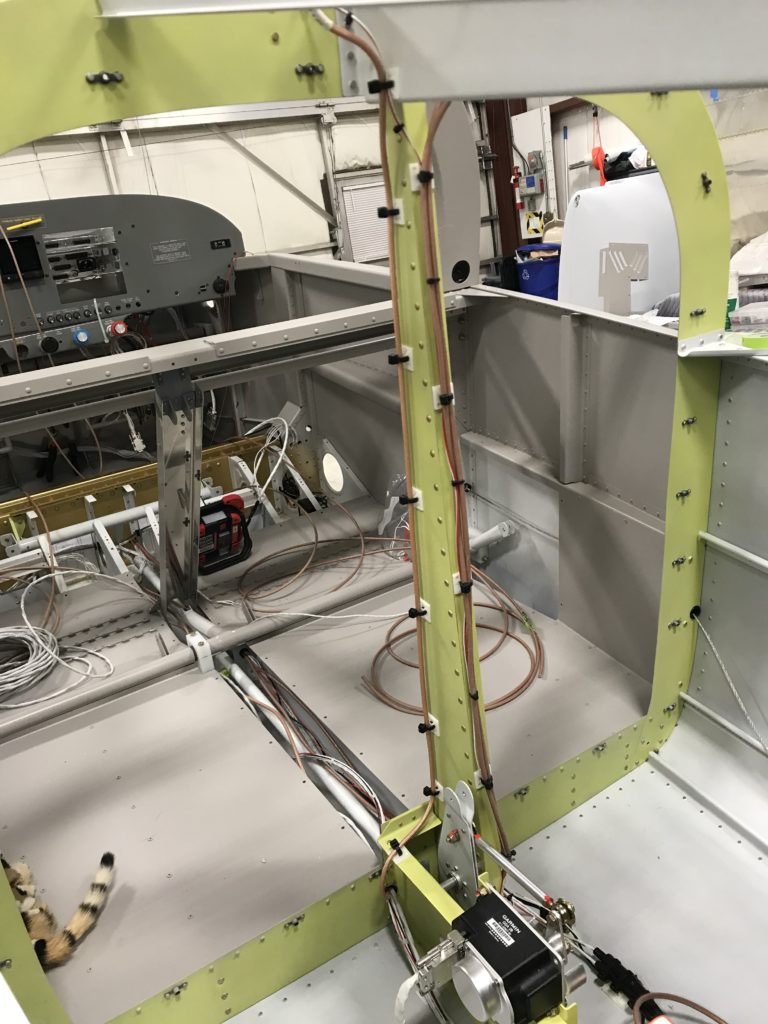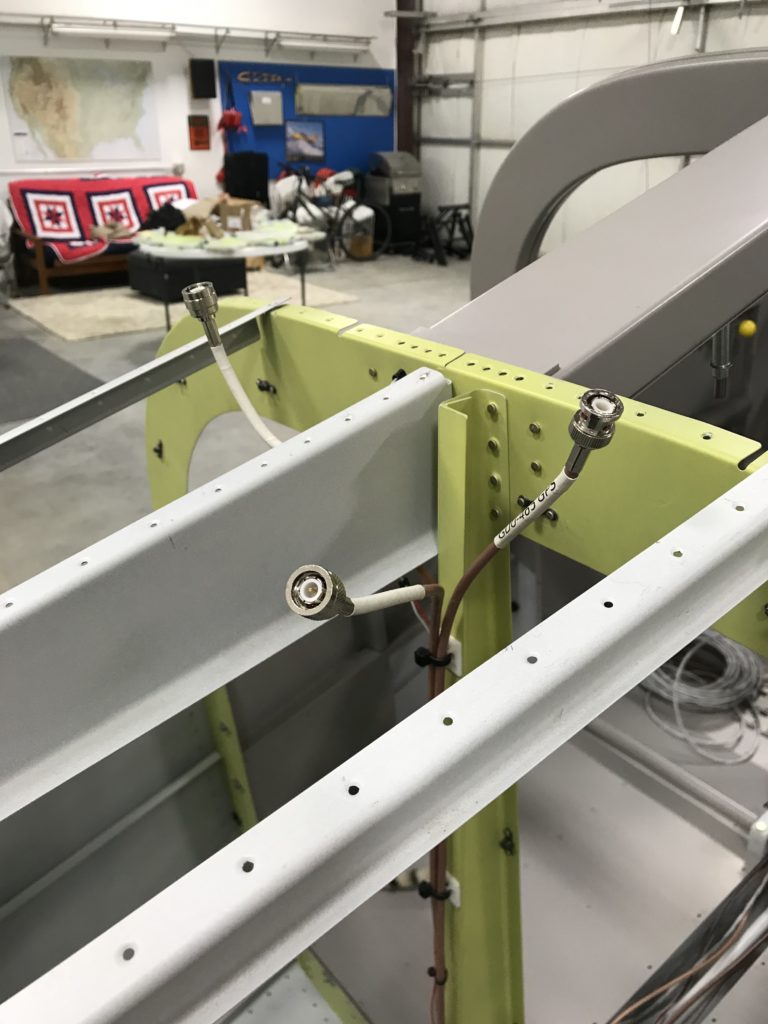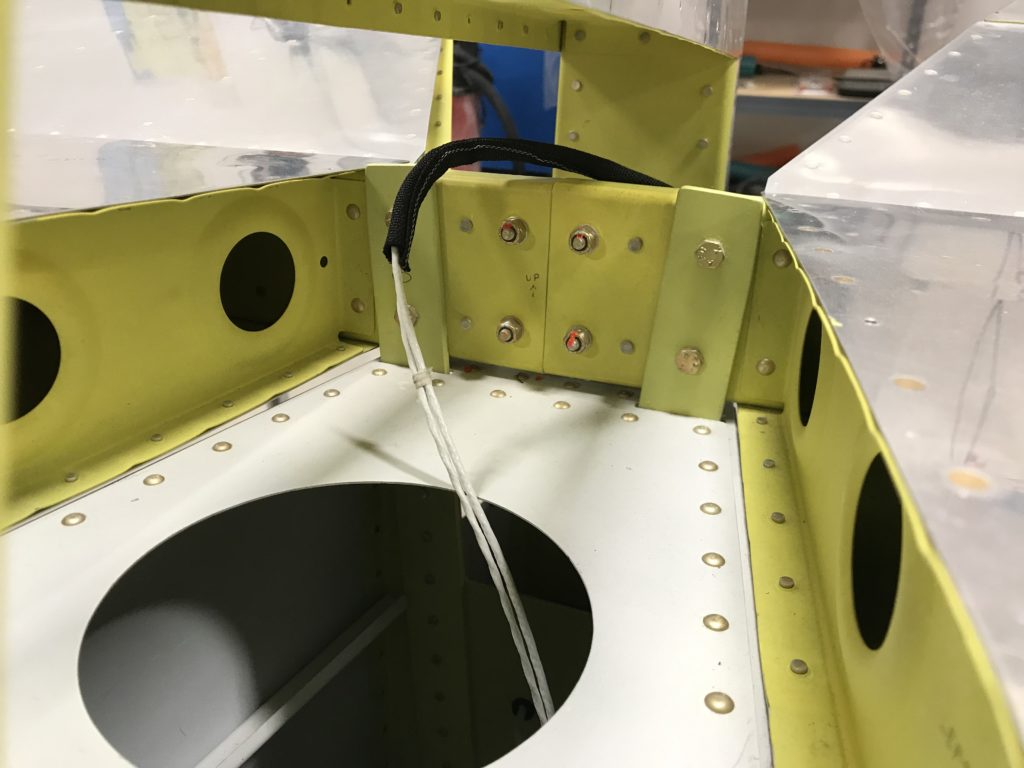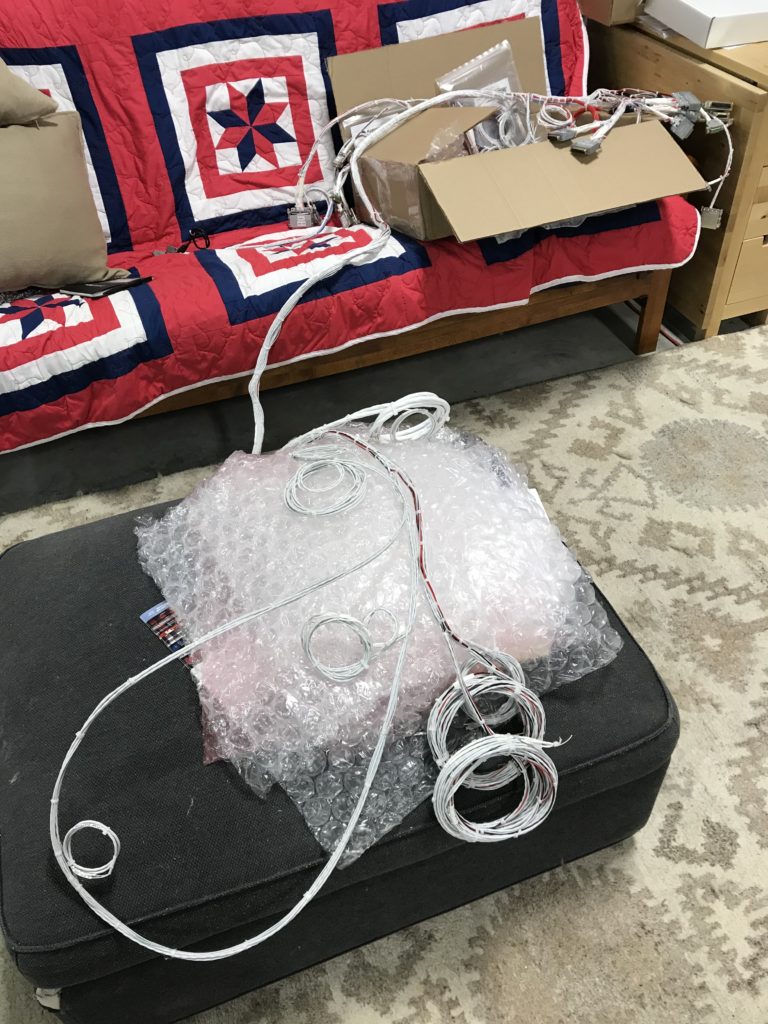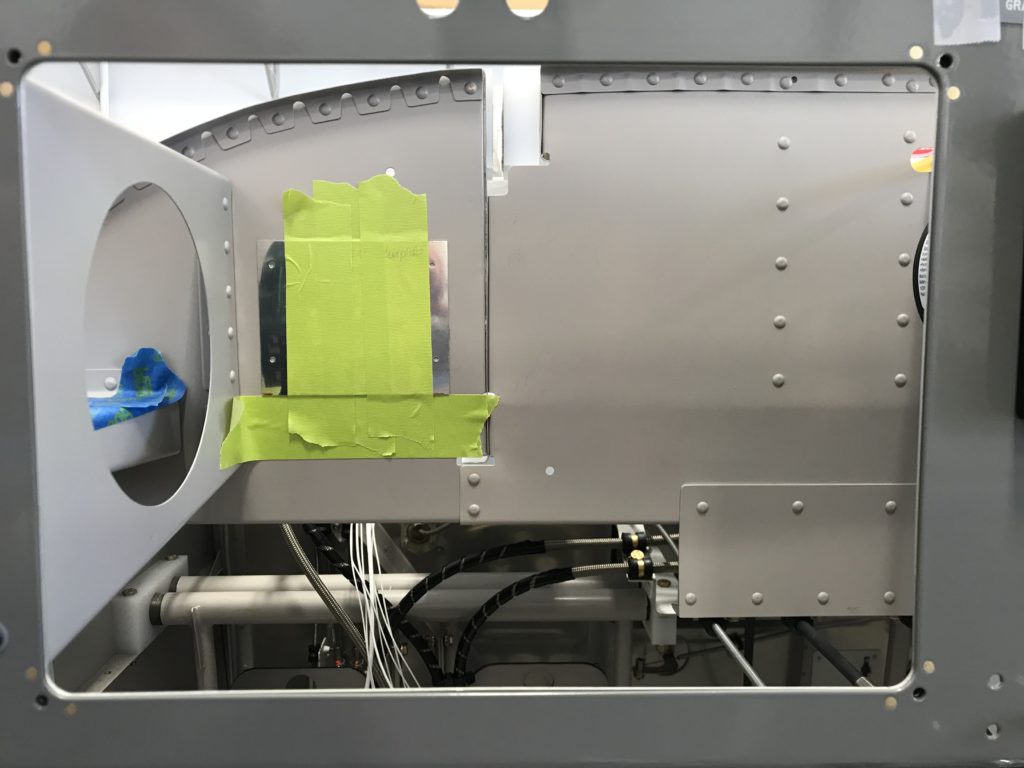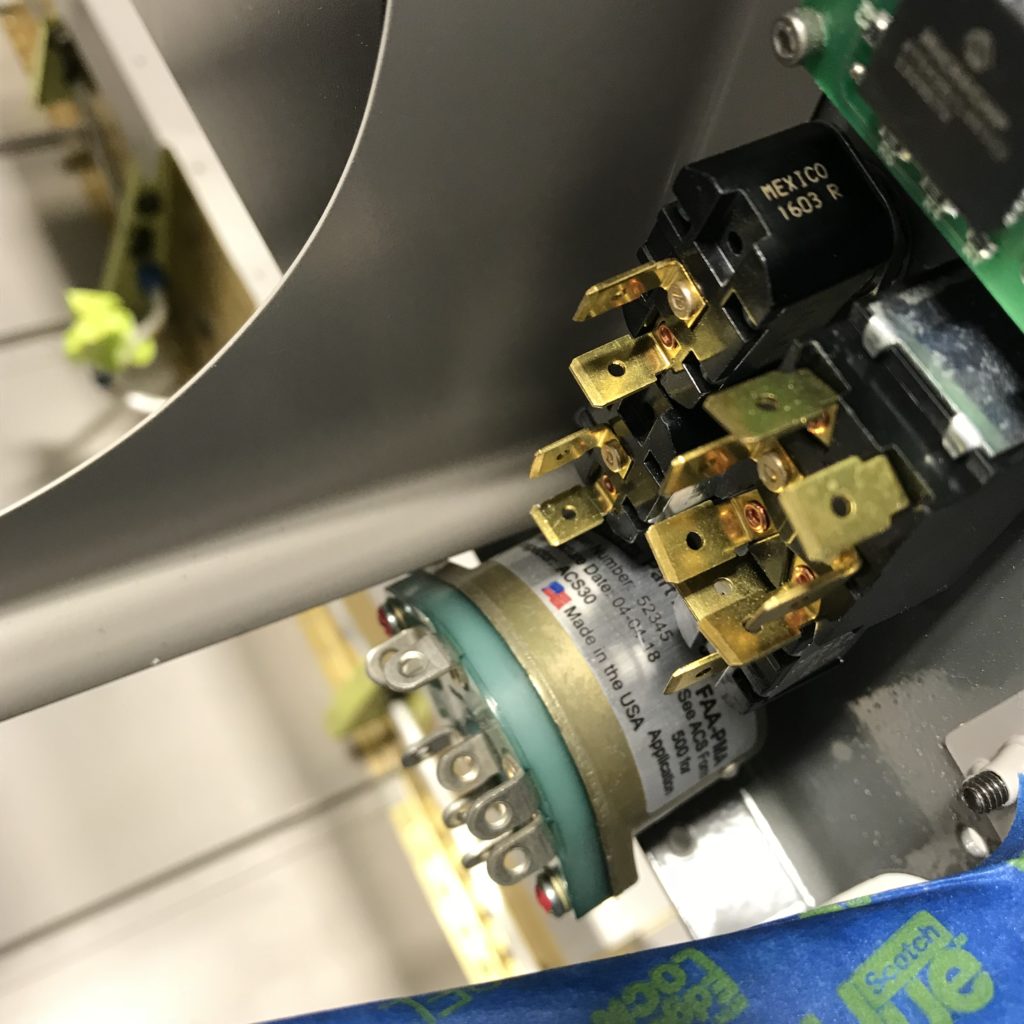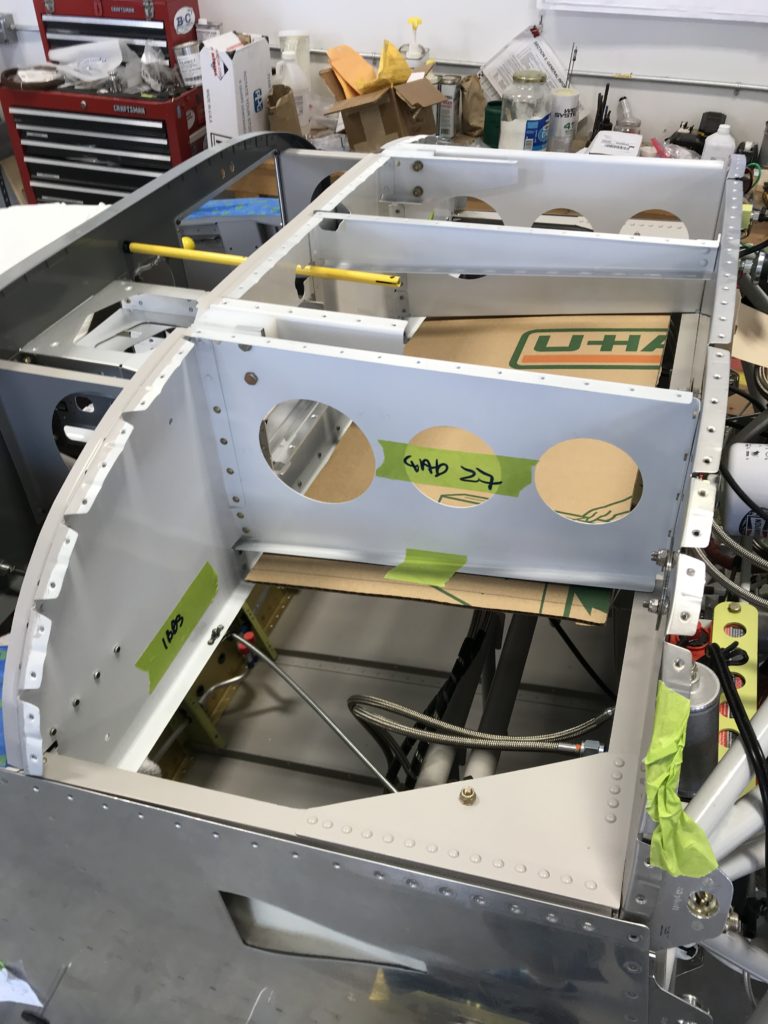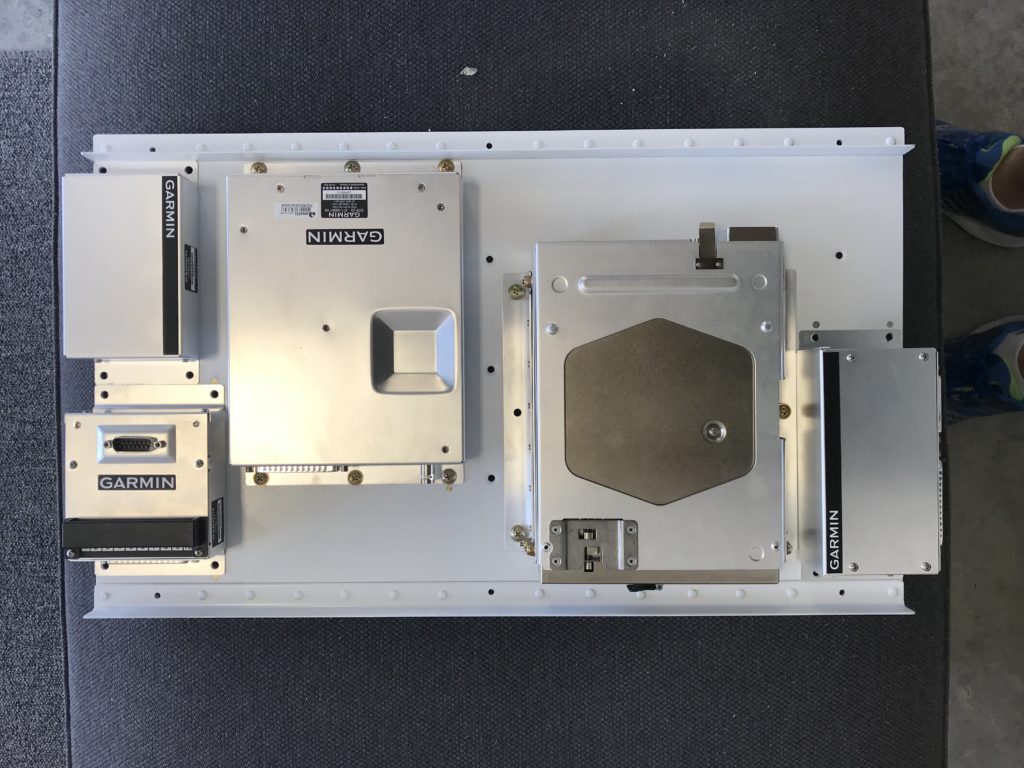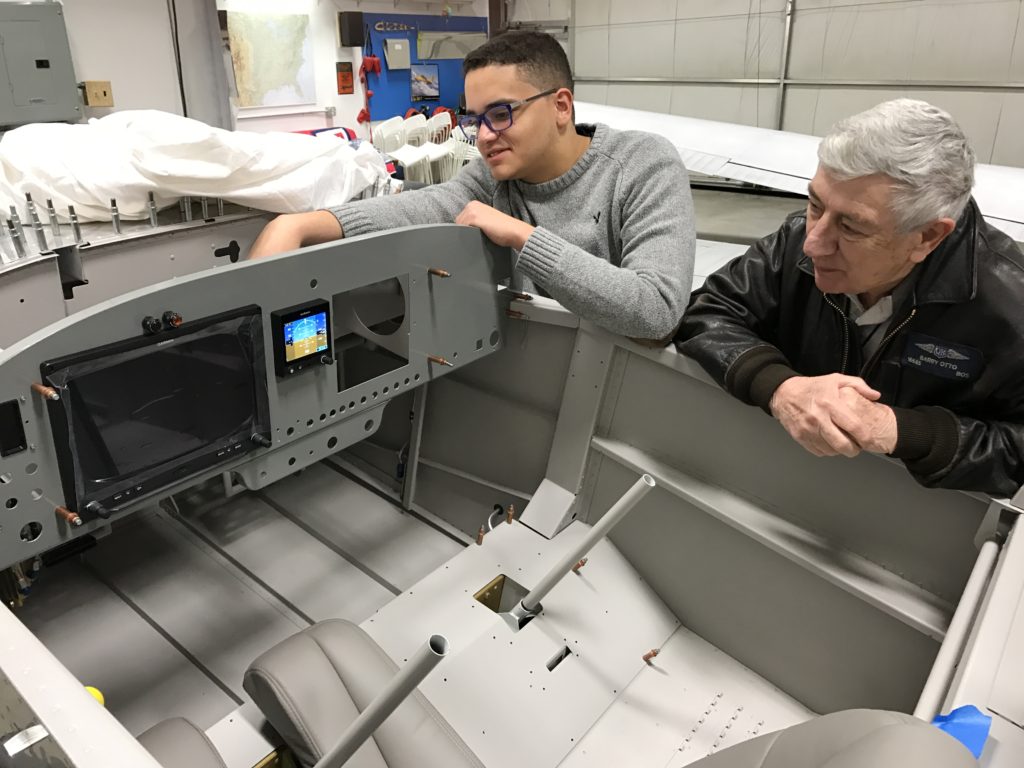Finally getting a lot of little cleanup tasks done while the avionics harness is percolating at Approach FastStack.
First, I installed this…

First person to guess what it is gets a ThermosWorks sticker or a free beer at Oshkosh 2019.
Second, I dug out the cockpit lights from Oplite and fabricated a small bracket to mount them on the roll bar support.



These lights are extremely well-made by my friend and fellow RV builder Rich Mileika. In addition to Oplite, Rich owns and operates Machine, Inc, a precision machining company in the greater Boston area. If you need quality cockpit lighting, try Oplite…you’ll like ’em.
And lastly, I replaced the stock Van’s flap motor with an upgraded version made by Pat Hatch at PH Aviation Services.

This motor has several advantages over the stock unit. The motor and jackscrew are separate so grease can’t migrate into the motor windings, a common problem with the Vans motor. It also has limit switches to stop the motor at full extension on either end, and also has a position sensor to report flap position to whatever device needs it.
The only downside is that the flap support bracket must be modified to accommodate the new motor. Rather than trying to rework the existing bracket, I bought new parts from Vans and started from scratch…only took a couple of hours, and Pat’s motor will save some wiring work later on.